In order to reprice, your products need both a Minimum / Maximum Price as well as a Repricing Rule. Your rule determines how your products will be priced within your min-max bounds. In this article, we'll show you how you can assign Repricing Rules to your products.
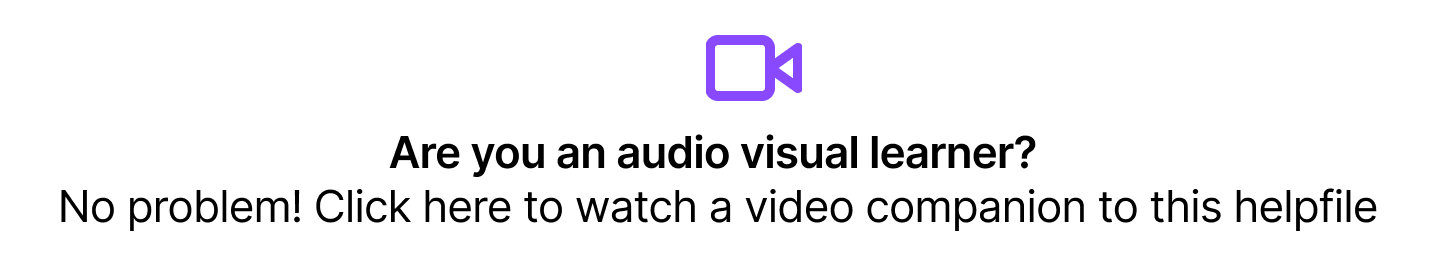
Assigning Rules individually
If there is only one product you wish to change the Rule for you can do this manually. Just select the Repricing Rule field within the Repricer product screen and set the desired Rule. Once you've made the change, Repricer will automatically trigger a fresh reprice of your product using your new Rule within a few minutes.
You can also change your Rule via the Product Sidebar. Click on your product to bring up the sidebar and change the Rule there in the same way.
If you're looking to update your Sales Rule, you can also do that in the same way, on the same screen. Just look out for the Sales Rule field instead of Repricing Rule.
Note. If you want to stop a product repricing or remove a Repricing Rule, you simply change the rule to OFF
Assigning a Rule in bulk on screen
If you'd like to make a bulk adjustment to your Rules, you can also do this via the Repricer Product Screen. We do this by selecting more than one product and actioning a Bulk Edit.
- Select the tick box to the left of the product(s) you want to bulk edit
- Choose Select all if you want to select all entries returned by your current Filter or Search
- From the Bulk Edit Options dropdown, select Assign a Repricing Rule
 When Bulk assigning, you simply need to choose the type of rule you want to assign and then the Rule. You can also choose to apply changes only to products that don't have a rule assigned yet.
When Bulk assigning, you simply need to choose the type of rule you want to assign and then the Rule. You can also choose to apply changes only to products that don't have a rule assigned yet.
Assigning a Rule via Import
To change the Repricing Rule on your entire inventory or many products at once, you can do this via a bulk upload CSV file. Access bulk uploads by visiting Repricer's Imports screen.
From the Import screen, you can download a Template that will include all of your products. There are several different templates available, but for updating your Rules, Essentials is the best. Click here if you'd like to learn about the other available Templates.
You should be able to open and edit this file in any spreadsheet application such as Microsoft Excel, Numbers or Google Sheets. If you want to update the Rule on a specific set of products, you can also download a template directly from the Product Screen. Select the products you want to download, Bulk Actions then Download CSV Template.
If you want to update the Rule on a specific set of products, you can also download a template directly from the Product Screen. Select the products you want to download, Bulk Actions then Download CSV Template.  Once you've made your updates, you can upload your file back into Repricer on the Import Screen. From the Import your Upload section, simply drag and drop your file or click to upload. When your file is uploaded, you will then receive a notification if it has been uploaded successfully or if there was an issue. We've prepared an article on the common reasons imports can fail here, if you have any trouble.
Once you've made your updates, you can upload your file back into Repricer on the Import Screen. From the Import your Upload section, simply drag and drop your file or click to upload. When your file is uploaded, you will then receive a notification if it has been uploaded successfully or if there was an issue. We've prepared an article on the common reasons imports can fail here, if you have any trouble.
To find out more about Imports and what other things you can upload with them, take a look at these articles which discuss Amazon Imports and eBay Imports.
Set Special Rules through your Repricing Rules
Some types of Rules, such as Sales Rules and Business Rules, can be assigned through a Repricing Rule. When assigned through a Repricing Rule, any product with that Repricing Rule assigned will also have the Sale Rule / Business Rule assigned. This is a great way to quickly assign these special rules.
Assigning a Sales Rule
In order to assign a Sales Rule to your Amazon Repricing Rule, open your Rule, then, in your Scenarios section, find the If No Competitors... scenario and select Use Sales Rule.
Assigning a Business Rule
In order to assign a Business Rule to your Amazon Repricing Rule, open your Rule, then, in your Linked Rules section, find the Business Rule option and select your Business Rule.
Auto-assigning Rules
Within your Repricer account, you will be able to save time and set up Auto-Assign Prices and Rules to automatically apply a Default Repricing Rule or Default Sales Rule, along with your Min Max Prices for any new products added to Repricer.
You can find the Auto-assign options on the Products Overview Screen (Products > Products Overview on your left-hand navigation bar).
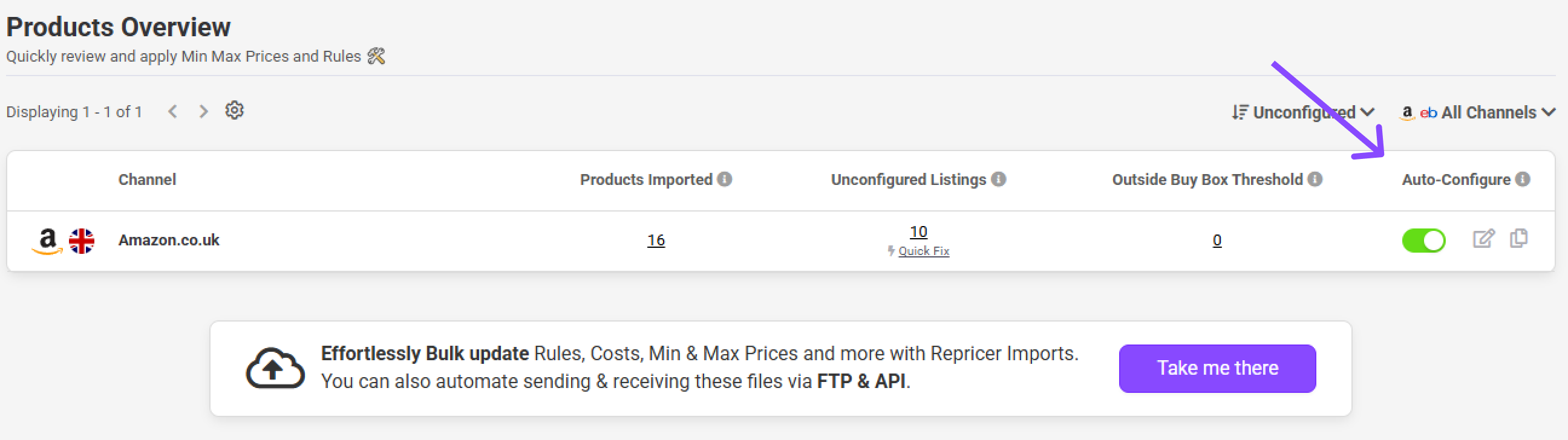
Further Reading
If you want to learn more about the advanced filtering options in Repricer, click here.
Interested in finding out more about saving time with bulk actions in Repricer? Click here.





