 Repricer will automatically download your Amazon Fees for you so when creating a cost-based pricing strategy with Repricer, it's important to be familiar with all the fees involved. With this article, we'll guide you through everything you need to know about Amazon fees so you have a foundational understanding before we discuss how they are used within Repricer.
Repricer will automatically download your Amazon Fees for you so when creating a cost-based pricing strategy with Repricer, it's important to be familiar with all the fees involved. With this article, we'll guide you through everything you need to know about Amazon fees so you have a foundational understanding before we discuss how they are used within Repricer.
Note: You can use fees along with your costs & desired margin to calculate your Min Max prices within Repricer. Learn more about our Net Margin feature here.
Amazon Product Fees
If you sell on Amazon, the products you list will have their own fees depending on the product category they belong to. To know exactly which fees will apply to each category of products, we recommend that you check Amazon's guide here: Selling on Amazon Fee Schedule.Note: it's also important to know that, as a seller, you will pay a Referral Fee to Amazon for each item sold. Some categories have a per-item minimum Referral Fee but some others will charge a Referral Fee for each item.For some particular products, such as Electronic Accessories, the percentage fee will vary based on the order's total price. A 15% fee will be charged on any earnings below $100 while an 8% fee on any monies earned over $100.
 Let's take a look at the example Amazon provides in their guide with the Watches category. The Referral Fee for the Watches category on Amazon is the following:
Let's take a look at the example Amazon provides in their guide with the Watches category. The Referral Fee for the Watches category on Amazon is the following: So this is how much Referral Fee you'll pay for an $8 watch, $1,500 watch or $7,000 watch:
So this is how much Referral Fee you'll pay for an $8 watch, $1,500 watch or $7,000 watch:
Amazon does regularly change their fees and it can be hard to keep up with, which is where the real power of letting Repricer handle this for you comes in!
Note: don't forget that other fees can apply to your products. The Amazon guide is a good read and keeps you up to date on how Amazon generates these fees. Examples are given at the bottom for different product categories.
Fulfillment by Amazon Revenue Calculator
If you're not sure how much profit your listing can make based on the Amazon fees applied, the Amazon Revenue Calculator is a great place to start! Using the calculator you can search for your product, enter some key details and get back the estimated fees if your product were to sell.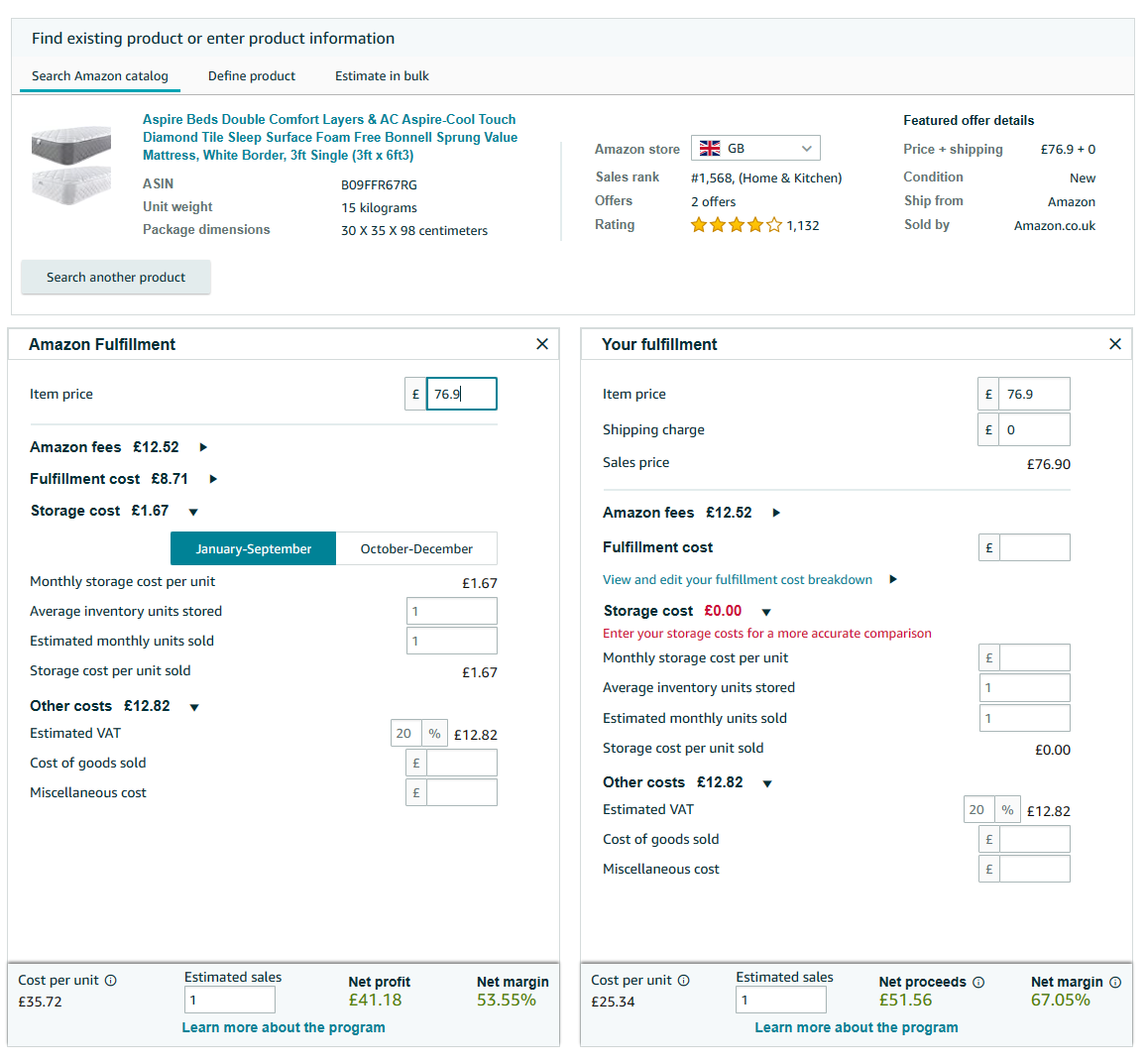 Once you've added your details you can expand the 'Amazon Fees' section to display both the Referral Fee and the Variable Closing Fee you will be charged by Amazon. You can even use this same screen to estimate your FBA Fees. These values should be the exact ones showing in your Repricer.com.
Once you've added your details you can expand the 'Amazon Fees' section to display both the Referral Fee and the Variable Closing Fee you will be charged by Amazon. You can even use this same screen to estimate your FBA Fees. These values should be the exact ones showing in your Repricer.com.
Niche Amazon Fees and turning off downloads
Amazon offer many niche fees which you can opt into which will impact the final price you pay when your product sells. Repricer will download the standard Amazon Fee for your listing. If you use other fees, these may not be reflected in Repricer.To allow you to set your own fees we allow you to turn off fee downloads on both a channel or product level. To turn off free download on a channel level,
- Check the sidebar on the left of your screen
- Click Settings > Channels
- Click on the Channel you wish to update
- Click on the Net Margin tab




