 Net Margin Repricing is one of Repricer's most powerful features allowing you to save countless hours and leave the hard work of determining your Minimum and Maximum prices to us. In this article, we'll guide you through what Net Margin Repricing is, how to set your Costs and create a Net Margin rule.
Net Margin Repricing is one of Repricer's most powerful features allowing you to save countless hours and leave the hard work of determining your Minimum and Maximum prices to us. In this article, we'll guide you through what Net Margin Repricing is, how to set your Costs and create a Net Margin rule.
Note: At the moment Net Margin Repricing is only available for Amazon but will be added to eBay in the future. Let us know if this is a must have feature for you by reaching out at suggestion@repricer.com

What is Net Margin Repricing?
Repricer's Net Margin Repricing is a rule feature which allows you to have your Min Max prices generated automatically. Repricer will automatically download your Amazon Fees, so all you need to do is set your costs and desired Margin, Repricer will then do the rest!
Below is a quick breakdown of how this is calculated. If you want a more detailed explanation, including worked examples, you can find them here.
(((Your Cost + Amazon Fees) + Your Desired Margin) + VAT from total price of your sale
Setting your Cost Prices
As we've mentioned before, your Amazon Fees are automatically downloaded by Repricer but you will still need to set your Product Costs. Within Repricer you can set your Product Costs in two ways,- Setting your costs via CSV: To Import a file, click Import on your left-hand menu and download the template. Once you have filled in your cost prices you can upload them back into Repricer. Click here for more information on imports or here for a video on imports.
- Setting your costs manually: If you want to set your costs within Repricer, you would do this on the Product Screen. Either Search (search box on the top left of your screen) or click Products > Amazon Products on your lefthand menu. Click on a product, scroll to the Product Profitability section, and click Edit.
 You can then enter your cost prices for that product.
You can then enter your cost prices for that product.
Definition of Costs within Repricer
As you can see above there are different cost fields available. In this section, we'll give an overview of each and which you should set yourself.First, let's take a look at your costs, you would set these yourself. Combined these costs are known as Product Costs.
- Item cost: How much it costs you to purchase the item.
- Shipping cost: How much it costs you to get the item shipped to your customers.
- Pickpack cost: How much it costs to take this item off your warehouse shelf and package it up for your customer.
Next, we have taxes, you would also set this yourself.
- VAT (Tax) rate: The rate of VAT to apply. Can also be known as Sales Tax.
- Estimated FBA (fulfilled by Amazon) fees: This fee only applies to FBA sellers.
- Variable closing fee: This fee only applies to sellers of media items.
- Listing Fee %: The per-item selling fee that Amazon charges you based on the final sale price of your product.
Note: Once you toggle on the 'Set your own fees for this product', you can set as many or as few as you like. What you set will depend on how you store your own costs.
How to create a Net Margin Rule
To use Net Margin Repricing, you'll need to either update an existing Repricing Rule or create a new one for Net Margin. In order to create a new Repricing Rule,- Check the sidebar on the left of your screen
- Click Repricing Rules
- On the top right, select Create a Repricer > Amazon Repricing Rule
- Ensure you have selected an Advanced Rule
- You'll find Net Margin in the Minimum & Maximum Prices section
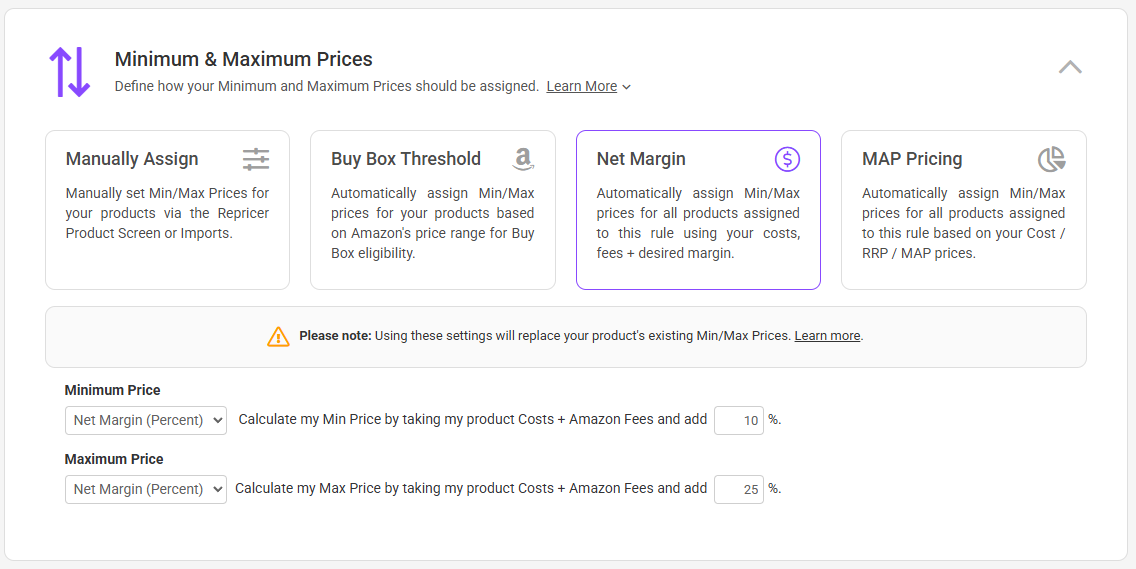 Within the Minimum & Maximum Prices section, make sure Net Margin is selected, and then you can set your desired margin. Simply set this in the required fields. In order for your Net Margin Rule to function you will need to set both a Min and Max. You can set your Margin in two ways,
Within the Minimum & Maximum Prices section, make sure Net Margin is selected, and then you can set your desired margin. Simply set this in the required fields. In order for your Net Margin Rule to function you will need to set both a Min and Max. You can set your Margin in two ways,
- Percentage: You want your product to make at least a specific percentage (Ie 10%) in profit after Costs, Fees and Taxes are taken into account.
- Amount: You want to make at least a specific price (Ie $10) in profit after Costs, Fees and Taxes are taken into account.
Further Reading
To find out more about Net Margin Repricing along with working examples, click here.Are you interested in learning more about Multichannel Pricing? Click here.
Set min max, setting min max prices, min price, max price, how to set




