 The Kick-Start Repricer changes your price periodically to make your competitors react, and give you a better chance of getting the Buy Box when they do. This article will guide you through all you need to know about the Kick Start Repricer and how to use it within Repricer.com.
The Kick-Start Repricer changes your price periodically to make your competitors react, and give you a better chance of getting the Buy Box when they do. This article will guide you through all you need to know about the Kick Start Repricer and how to use it within Repricer.com.
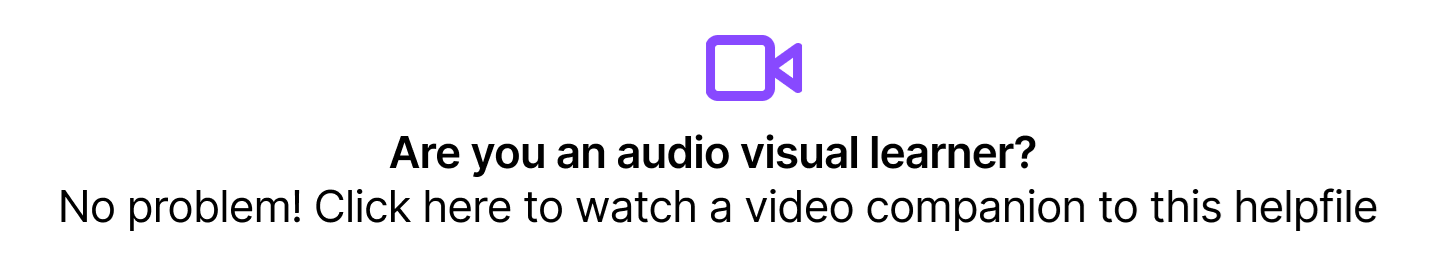
How does it work?
The Kick Start Repricer allows you to set an automated loop of increasing or decreasing your current price by a set amount or percentage, and then reverting back to the original price and repricing method. This is done to stimulate your competitors to change their price, and increase your chances of winning the Buy Box.
Important Note: the Kick starter Repricer will always respect your Minimum and Maximum price and never price your product out of bounds.
Setting up the Kick-Start Repricer
Simply follow the steps below:
-
Navigate to your Repricing Rules. You can use the Kick-Start Repricer by either creating a new rule or editing an existing one.
-
Once in a rule, and ensure you're on the Advanced Rule track.
-
Under the Profit Protection section, look out for the Kick-Start Repricer.
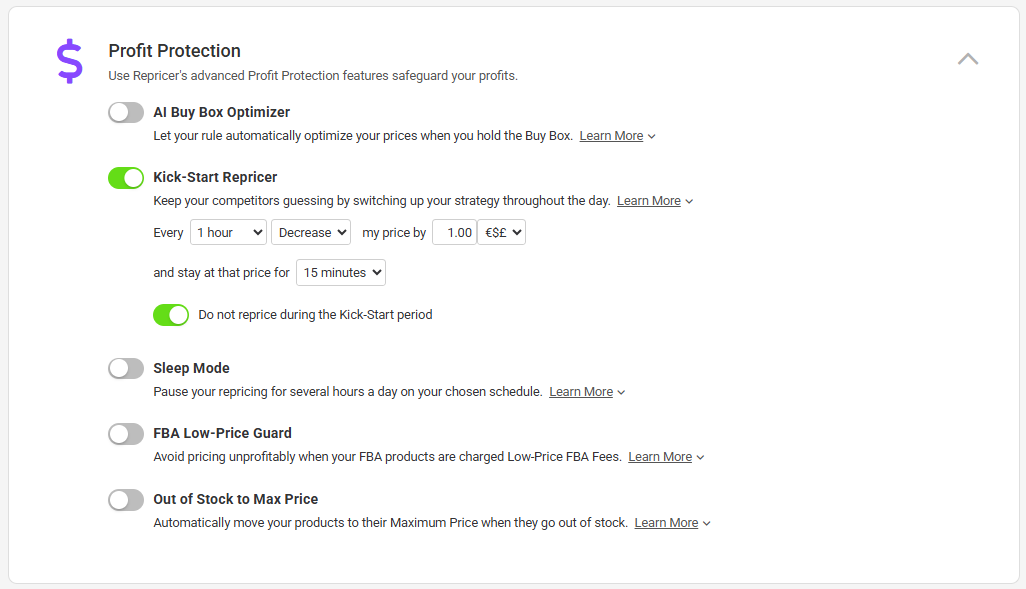 In the above example, the Kick-Start Repricer will decrease the price by 1.00 every hour, staying at that price for 15 minutes.
In the above example, the Kick-Start Repricer will decrease the price by 1.00 every hour, staying at that price for 15 minutes.
Once the stay at price for frequency has expired, one of two scenarios will occur:
- If the price change did not cause any competitors to react: then the price will revert back to the price you had before the Kick-Start was applied. The countdown will then start on when to Kick-Start again.
- If the price change did cause a competitor to react: and change their price, then this new price will remain, rather than reverting back to the original price. The countdown will then start on when to Kick-Start again.
Note: certain SKUs aren't eligible for Kick-Start Repricing, including:
- Products where you are currently winning the Buy Box.
- Products that do not have competition.
- Products that are out of stock.
- Products that are not configured for Repricing (no Minimum and Maximum prices or no Repricing Rule assigned).
Further Reading
Learn more about maximizing your profit when you’re in the Buy Box, click here.Interested in using the Buy Box Optimiser to get more Buy Boxes? Click here.
kickstarter, kick-starter,kick start, kick-start, ,kickstart




