 Once you have linked Skubana to Repricer.com, we will automatically pull Skubana vendor cost prices for the products you would like to reprice.
Once you have linked Skubana to Repricer.com, we will automatically pull Skubana vendor cost prices for the products you would like to reprice.
Instead of manually inputting your cost prices for each individual product within Repricer.com, you can start maximizing profit on every sale by repricing according to your exact vendor cost prices instantly.
Once you have imported your prices from Skubana to Repricer.com, you can now manage your product pricing seamlessly within one platform.
Before you start
- You'll need a Skubana account. To find out how to create one, click here.
- You’ll need to be on the Repricer.com Ultimate or Extreme plan to access this feature. To find out more information, click here.
Note: Skubana customers on any plan can also see all product details for the SKUs they have uploaded in Repricer.com, keeping all product details in one place without leaving the Repricer.com dashboard.
01 Link Skubana to Repricer.com
We can connect your Skubana account with Repricer.com using your login email address, or if these don't match we can use access your token to link the 2 accounts together.
To link your account, simply follow the simple instructions below:
Note: please ensure that you're logged out of your Repricer.com account beforehand.
-
Log into your Skubana account.
-
Go to Settings → Skubana Apps.

-
Click on the App Store button on the top.
-
Search for the Repricer.com Application.

-
Click Install.

-
After that, click on the Accept and Install button to allow Repricer to link Skubana and give access.

Note: Sometimes it can happen that the following message will get displayed if your browser setup is different.
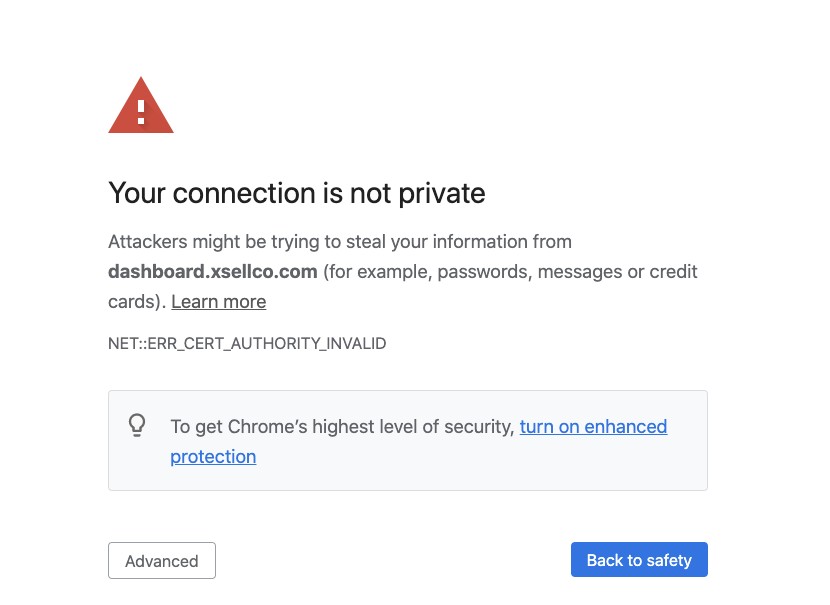 If this is the case, you simply need to click on Advanced and select to Proceed.
If this is the case, you simply need to click on Advanced and select to Proceed.
02 Retrieve your Access Token
- If Skubana and Repricer.com share the same login email.
- If Skubana and Repricer.com do not share the same login email.
If your Repricer.com email address is different from your Skubana login email address, then the app will redirect you to this page. Please ensure to copy the access token after code= displayed in the URL (highlighted in red below):
 Log back into your Repricer.com account and go to Settings → Company Settings → Skubana.
Log back into your Repricer.com account and go to Settings → Company Settings → Skubana.
Then you can input the access token you copied previously (in this example, it would be 0e8b572d-2906-4908-ab19-e9c4bfc292fb) into the Repricer Access Token field and Save changes.

03 How often is Skubana importing costs?
Once you have successfully connected your Skubana account to Repricer.com, we will pull the Unit cost for each SKU 1-2 times a day.
Also, you can easily confirm that your integration is successful if you can see Repricer.com listed as an Installed App within your Skubana account.

Further Readings
If you wanted to find out more about creating a cost-based pricing strategy using Net Margin repricing, click here.
Interested in learning more about Multichannel Repricing? Click here.




