This help file will guide you through common reasons why your price is correct in Repricer.com but won't upload to your platform.
Before you start
- You need to have a Repricer.com account. To find out how to create one, click here.
-
Check if the channel token has expired
Repricing won't take place if your channel token expired. It's important to check your channels to ensure it's active and Repricing is taking place just fine.
Go to Settings → Channels and make sure that there's no red cross in the Suspended column.
Related Articles
Troubleshooting: How to renew an expired token?
-
Check if your store is in Holiday Mode or Time Away
You need to ensure that your store is active so that your prices in Repricer.com can be uploaded just fine.
If your Holiday Settings are enabled on Amazon or Time Away Settings on eBay, your prices in Repricer.com will be sent to both marketplaces but they won't get uploaded as your store isn't active.
You can check this directly on both platforms.
eBay
Amazon
-
Check for possible delays
It can happen that eCommerce platforms experience delays when the servers are really busy for example.
If you notice your uploads to other platforms are lagging or taking longer than usual, what we recommend is checking this directly with the platform in question or wait a few hours to see if resolves itself then.
Example: Amazon Seller Central forum is a good place to check if uploads are processing fine as the Amazon moderators sometimes post to make people aware of any issues.
-
Check if your uploads are throttled [Amazon only]
When using Repricer.com, we will be sending your new prices in batches to Amazon every 5 minutes, then Amazon will process and upload them.
Now, what you need to know is that Amazon limits the number of uploads to 30 requests per hour.
This means that, if there are more than 30 uploads within the hour, they will simply stop uploading until the next hour.
If you're using other tools with Amazon, such as an Inventory Management system for example, this will limit the number of requests left for Repricer.com (because they upload too) and this will likely cause throttling.
If you think your uploads might be throttled by Amazon, we recommend contacting the Support Team directly and they'll be able to check this for you.
-
Check if the channel is in Safe mode
To check if the option is enabled, follow the simple instructions below:
-
Go to Settings → Channels.
-
Click on the channel in question.
-
Select the Repricer tab and check that the Safe Mode button is OFF (gray).

When the Safe Mode option is disabled, this means that your Repricing will take place internally in Repricer.com and we'll upload your new prices to Amazon just fine.
-
Check if Repricer is enabled for the channel [Amazon only]
You need to ensure that Repricing is enabled for the Amazon channel. To quickly check this, follow the simple instructions below:
-
Go to Settings → Channels.
-
Click on the Amazon channel in question
-
Select the Repricer tab and check that the Enable button is ON (green).
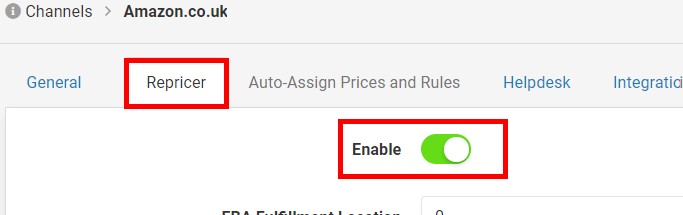
Still experiencing issues?
Don't hesitate to contact our Support Team for help!




