 When creating an eBay repricing rule you have an enormous amount of flexibility in options and controls available to you, so you can craft a strategy that suits your business and get more sales. In this article, we'll guide you through what's available and how to best use them.
When creating an eBay repricing rule you have an enormous amount of flexibility in options and controls available to you, so you can craft a strategy that suits your business and get more sales. In this article, we'll guide you through what's available and how to best use them.
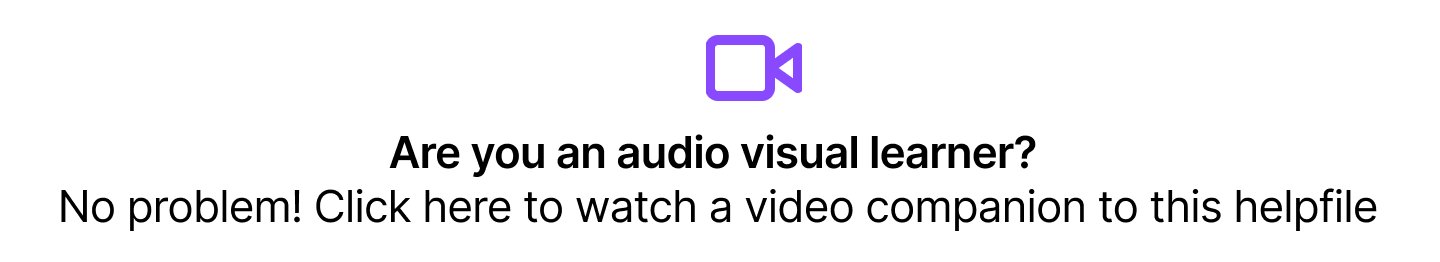
How do Repricing Rules work?
Repricer’s Rules are extremely flexible, so how they work will depend largely on how you set them up. While Minimum and Maximum Prices determine the higher and lower thresholds that you can reprice within, your Rule will determine how you will reprice within that range. Who you compete with, by how much you compete by, and what will happen in specific scenarios. Want to learn more about eBay Repricing, why not take a look at this article next?
Creating an eBay Repricing rule
There are 2 steps to creating a Repricing rule in Repricer, (1) creating your Basic Rule and (2) choosing your Advanced Options.
1. Repricer Basic Rule: Here you fill in your Default Pricing Rule, which tells the Repricer how you want to price against competitors. You also choose here how you want to calculate your Minimum and Maximum Prices.
2. Advanced Options: Here you can tell the Repricing Rule to exclude certain sellers or types of sellers, and control how you want the Repricer to behave in certain scenarios, such as if you’re the only person selling the product, or if there are competitors below your Minimum Price.
To get started creating a rule, navigate to the Repricing Rules tab on the left-hand side when logged into Repricer. Click on the +Create a Repricing Rule button on the top right, and choose eBay Repricing Rule. You can choose one of our pre-set strategies that allow you to quickly get set up, or select Create my own Rule in the Custom Rule option.
You can choose one of our pre-set strategies that allow you to quickly get set up, or select Create my own Rule in the Custom Rule option.
The Basic Rule Tab
When creating your rule, the first tab we'll look at is the Basic Rule Tab. Here you will set some of the core strategies for your rule such as how much you'll compete by and how your Min Max Prices will be determined.
 Default Pricing Rule
Default Pricing Rule
With your Default Pricing Rule you will determine how you will compete with your competitors. A common strategy is to beat competitors by 1c, but with Repricer you can compete in many different ways. You can choose to price below, price above, or match your competitor. You can also use an amount (such as 1c) or a percentage (such as 1%).
Non-Catalogue Items
When your eBay products have a Barcode (ISBN, UPC, EAN), Repricer can reprice that item for you however without this barcode Repricer can't. We call products without barcodes, non-catalogue. This setting lets you determine how you want to price these non-catalogue items, allowing you to leave the price as is or set it based on your eBay Min / Max price.
Min Max Product Prices
The most common approach to Min Max Prices is the Manually Assign option. Using Manually Assign Repricer will use whatever Min Max Prices you assign to your products. You can however use one of our other options to have Repricer generate a new Min Max Price for you by tweaking the Min Max Prices you have assigned to your products. Let's take a look at how you can tweak your Min Max Prices,
-
Min/Max - Plus/Minus: With this option, Repricer will take the Min or Max Price you have assigned to your product and let you increase or decrease this by an amount or percentage. This can be very helpful to quickly increase or discount your products.
-
New Rule Min/Max: Set one Min Price and one Max Price for all eBay product listings that use this Repricing Rule. This can be helpful if you have identical or near-identical costs across a set of listings.
Advanced Options | Exclusions
The Advanced Options tab is split into two sections, Exclusions and Scenarios. Below we'll take you through the various settings and how they are used. Exclusions allow you to, well, exclude specific sellers from your Repricing Rule. When a competitor has been excluded, Repricer is blind to what that client is doing and you'll ignore them completely. This is a great way to avoid competing with troublemaker sellers. Only compete with Top-Rated Sellers: Choose to compete exclusively with Top-rated Sellers. ‘Top-rated Sellers’ are PowerSellers who consistently deliver exceptional service and are recognized by eBay as Top-rated sellers. They have improved visibility in Best Match search results and display the eBay Top-rated seller badge.
Only compete with Top-Rated Sellers: Choose to compete exclusively with Top-rated Sellers. ‘Top-rated Sellers’ are PowerSellers who consistently deliver exceptional service and are recognized by eBay as Top-rated sellers. They have improved visibility in Best Match search results and display the eBay Top-rated seller badge.Competitor Feedback Count: The minimum Seller Feedback Count your competitors must have. This is set as a number. For example, inputting 540 here would represent the minimum Seller Feedback Count to be 540 to compete against.
Competitor Location: The seller location countries you wish to Include Only (compete with) or Exclude (not compete with) from.
Competitor Minimum Quantity: The lowest competitor Stock Quantity you want to compete with. This is set as a number.
Specific Competitors: Specific Competitors allows you to exclude or only compete with specific sellers on eBay. Choose if you'd like to Include or Exclude, then enter the competitor's eBay store name. To include multiple competitors, separate their usernames with a space.
Advanced Options | Scenarios
Also on the Advanced Options tab, we have Scenarios. Scenarios are great as they allow you to determine how Repricer will behave in specific scenarios, beyond what your competitors are doing. Let's take a look at the various scenarios available to you.- If No Competition: With If no competition you can choose how your Repricing Rule behaves when you are the only seller available. You have three potential options:
- Do not reprice.
- Go to Minimum Price
- Go to Maximum Price
- If Competition is Below Min. Price: With this scenario, you can choose how Repricer will behave if you have competitors below your Min Price. You have four potential options:
- Do not reprice.
- Go to Minimum Price
- Go to Maximum Price
- Compete with the next cheapest seller above my Min price.
- If new price matches my Min Price: With this scenario, you can choose how Repricer will behave if the price calculated by Repricer matches your Min Price. You have two potential options:
- Go to Minimum Price
- Go to Maximum Price
- If new price is below my Min Price: With this scenario, you can choose how Repricer will behave if the price calculated by Repricer is lower than your Min Price. You have three potential options:
- Do Not Reprice
- Go to Minimum Price
- Go to Maximum Price
Further Reading
To find out more about how to assign your eBay rules, click here.
Interested in learning more about eBay Repricing? Click here.





